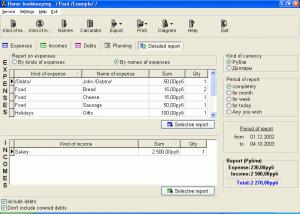Home Bookkeeping
5.4.0.91
Size: 7.4 GB
Downloads: 9758
Platform: Windows (All Versions)
I don’t know about you, but I don’t particularly fancy having to part with my hard earned money. I worked hard for that money, and I don’t want to waste it away. To make sure I do not waste my money, I have to keep a close eye on my budget. And since I am a software enthusiast, I don’t use the classical pen and paper method; I use software to keep track of my budget.
Software such as the KeepSoft-developed Home Bookkeeping. From downloading, to installing and using Home Bookkeeping, there is much to like about this application.
To start using Home Bookkeeping you must first download the application off the web and onto your computer. Since the download weighs in at some 5.5MB, you will like that it will take little time for the download to complete. After the download completes, it is time to install the application. Installing Home Bookkeeping takes little time as well – which is another thing you will like.
Speaking of installing Home Bookkeeping, it must be mentioned that the application works with various Windows versions. It works with the old but popular Windows XP, works with the much avoided Windows Vista, and works with the latest and greatest, Windows 7.
Once the installation process is complete, comes the part you are going to like most of all – using Home Bookkeeping. Here is the functionality you can expect to get from this application:
- Monitor how much money you earn and how much money you spend.
- Full diagrams to illustrate your profits and expenditures.
- Home Bookkeeping is user-friendly and quite easy to use.
- Support for multiple users is provided.
- Currency conversion
- Debt repayment and debt reminder feature.
- Expense and income planning.
- Several currencies are supported.
Home Bookkeeping is only free to try, which means you can use the application free of charge only for a trial period of 30 days. If you want something that doesn’t cost money, you could get Home Bookkeeping Lite. This version doesn’t cost a thing, but doesn’t have all the features that Home Bookkeeping has.
Home Bookkeeper is a powerful application specifically designed with the home user in mind. It makes life easier on the home user who wants to track his budget, how much he earns, how much he spends, and other financial related data.
Pros
- Easy to use
- Simple tabbed interface
- Track your budget
- Manage debt and bank accounts
- Multi-user support
- Works with Windows 7
Cons
- Free to try (30-day trial)
Home Bookkeeping
5.4.0.91
Download
Home Bookkeeping Awards

Home Bookkeeping Editor’s Review Rating
Home Bookkeeping has been reviewed by George Norman on 30 Aug 2010. Based on the user interface, features and complexity, Findmysoft has rated Home Bookkeeping 4 out of 5 stars, naming it Excellent